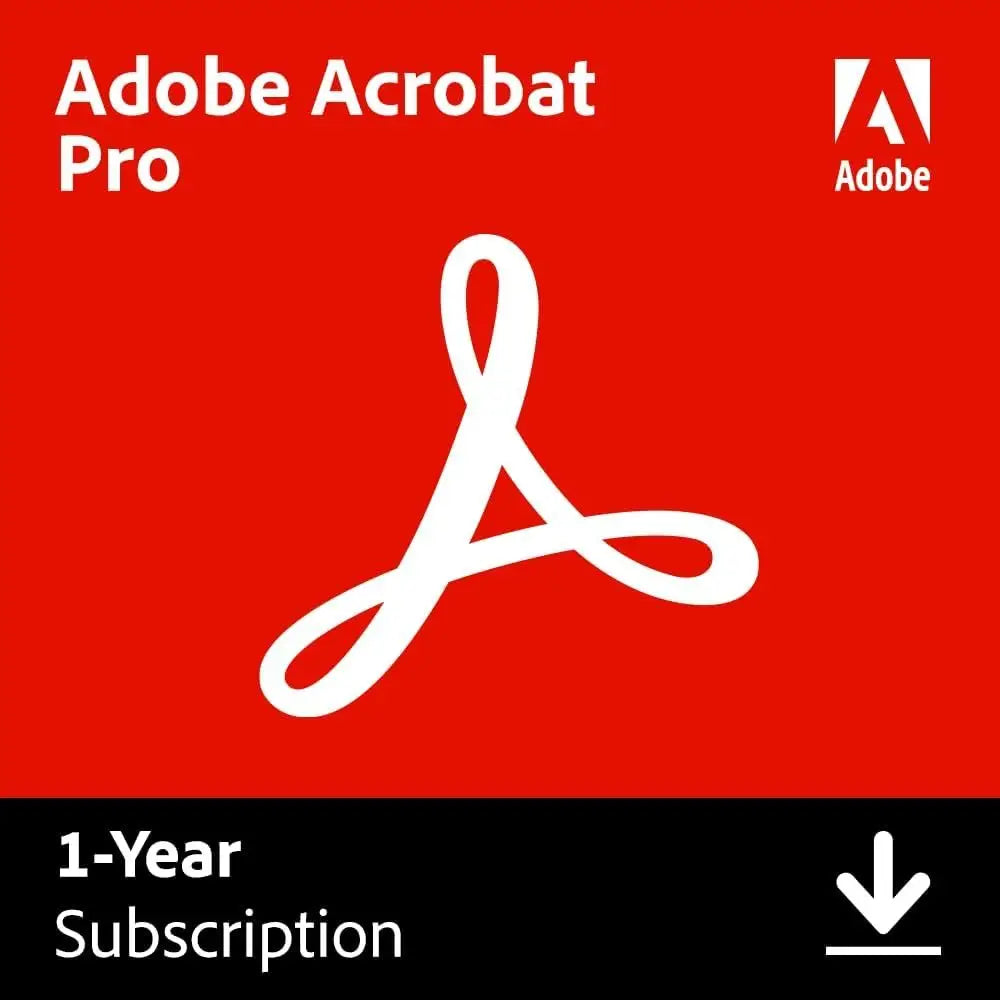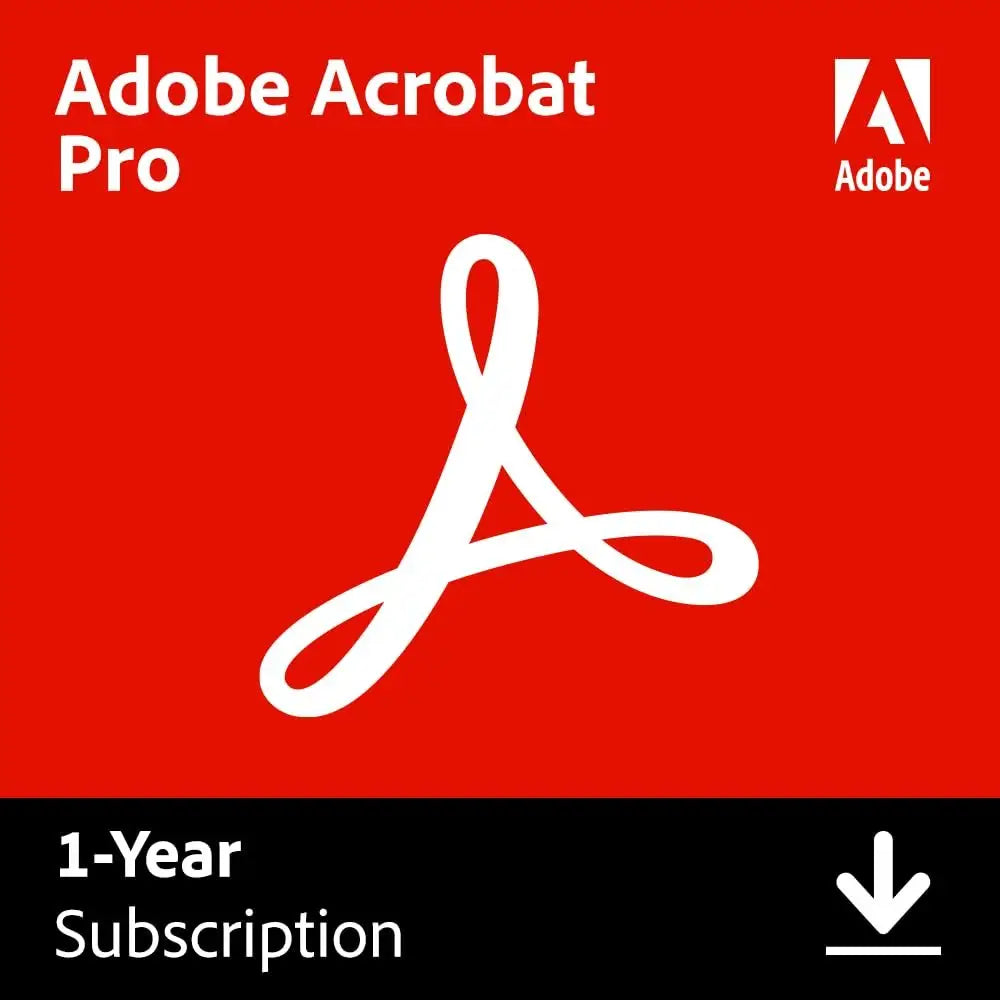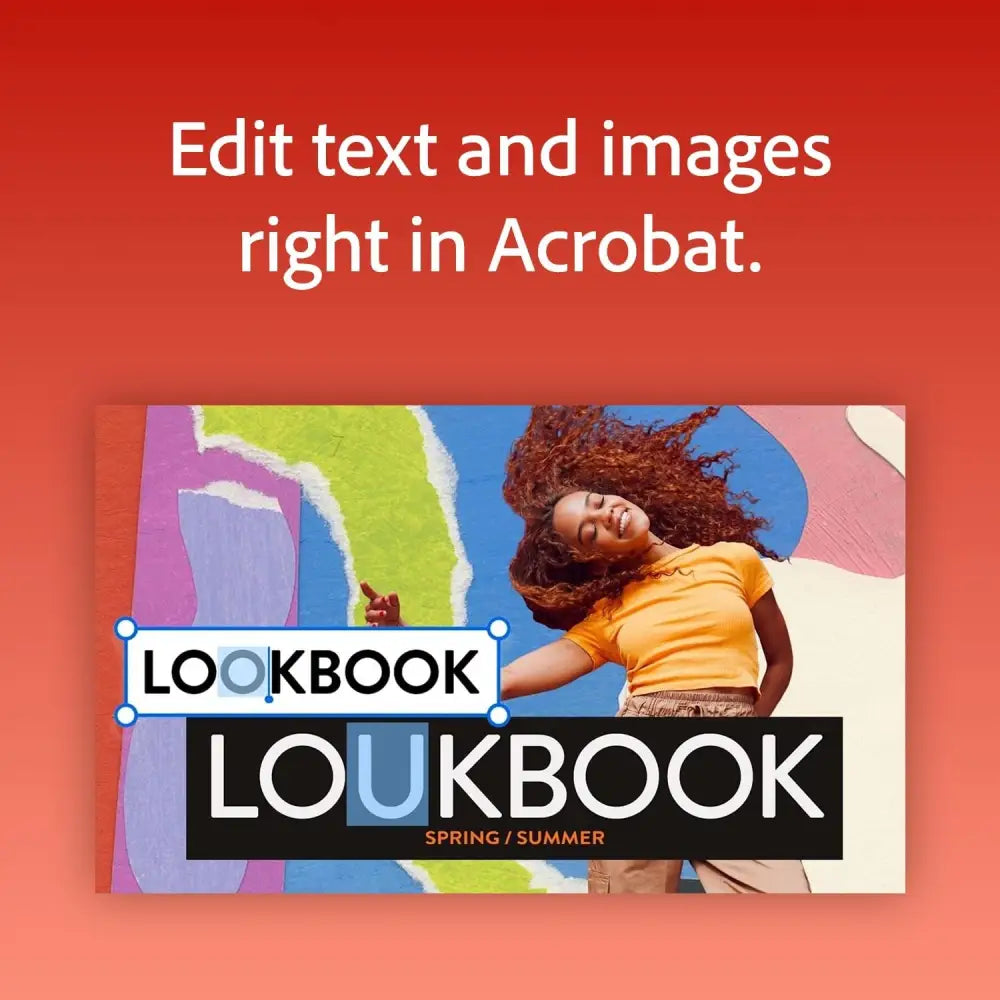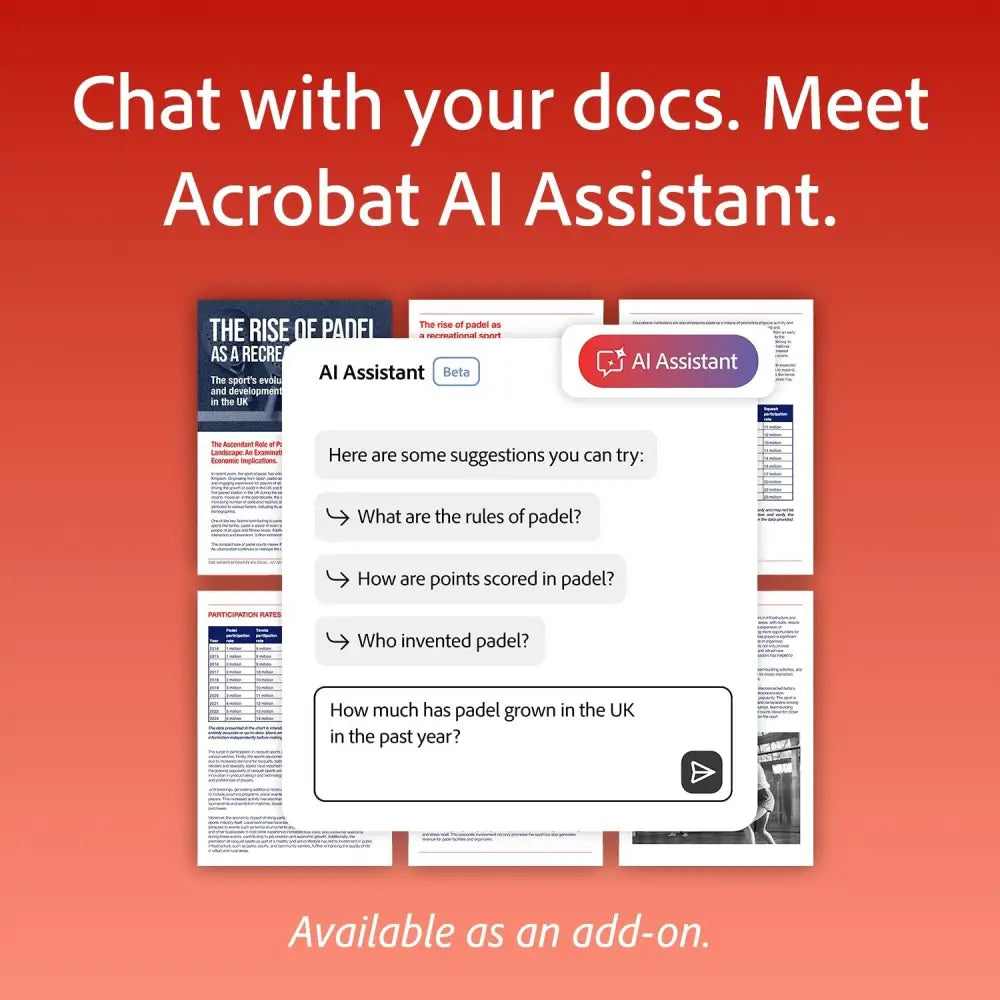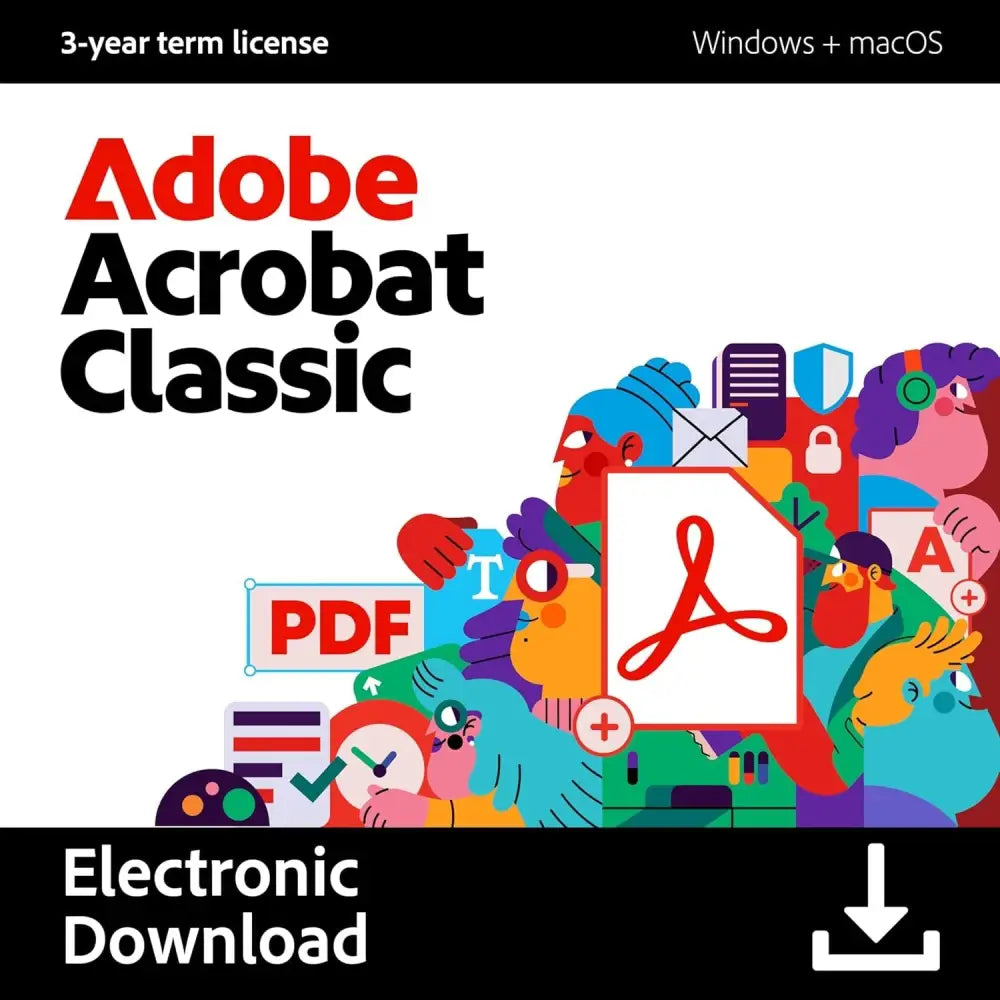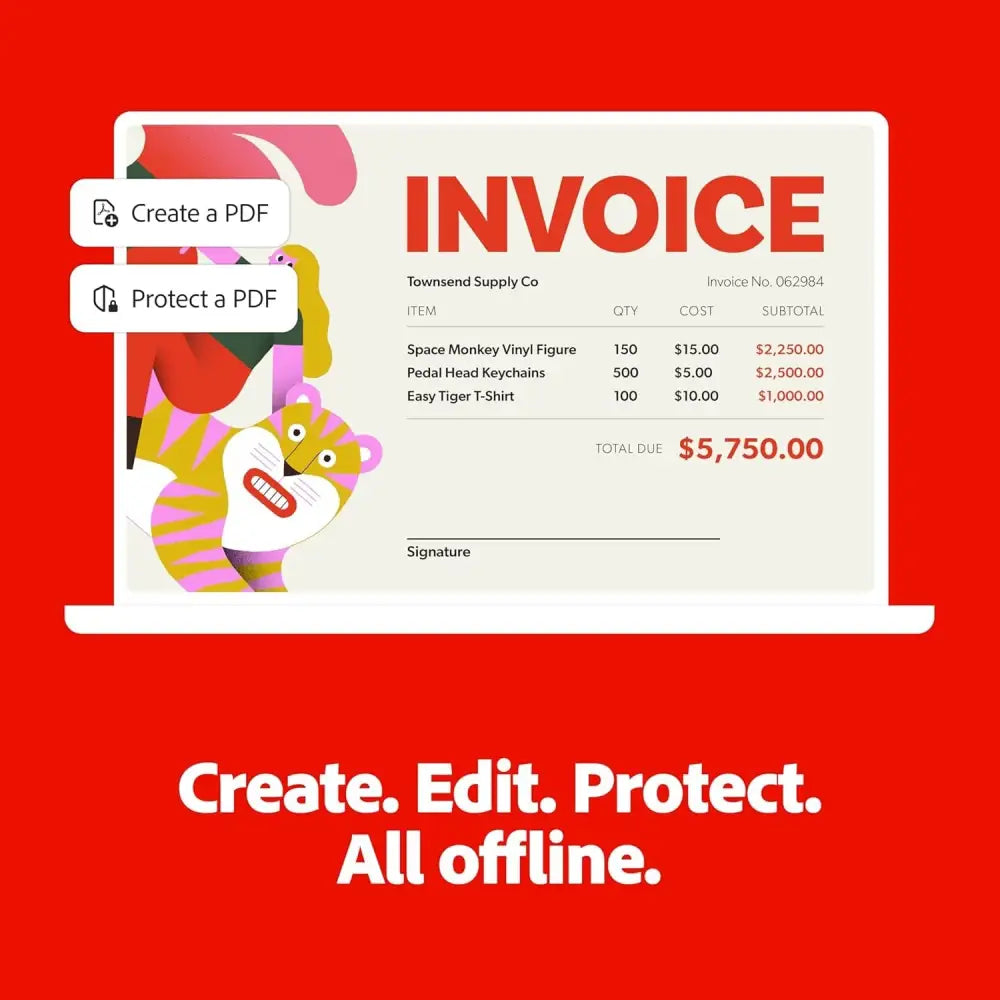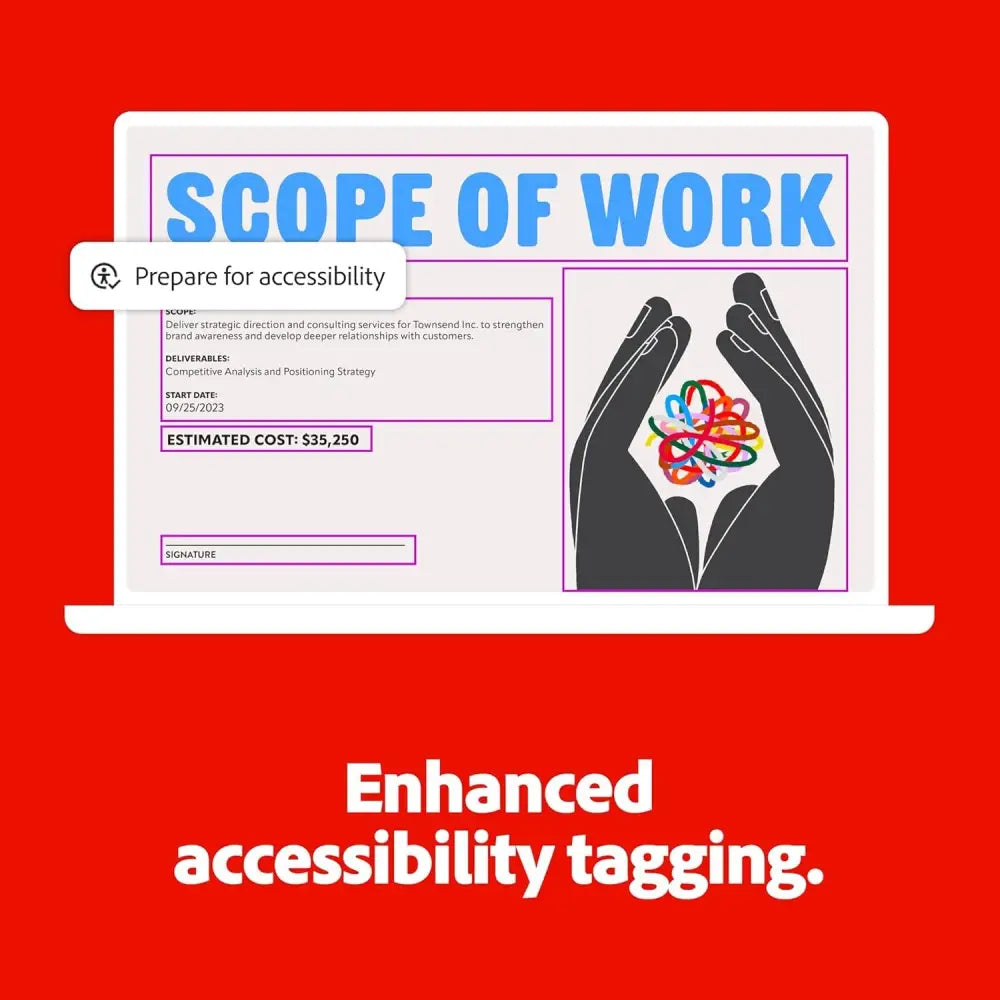**"Adobe Acrobat Pro: PDF Editor & E-Sign - 1 Year"**
**"Adobe Acrobat Pro: PDF Editor & E-Sign - 1 Year"**
Couldn't load pickup availability
Streamline Your Document Workflow with [PDF Editor Pro]
In today's hyper-competitive landscape, efficient document management is no longer a luxury – it's a necessity! Introducing [PDF Editor Pro], the definitive all-in-one PDF solution engineered to revolutionize your workflow. Create, manipulate, and perfect PDFs with unprecedented ease. Collaborate in real-time, and execute legally binding e-signatures without breaking a sweat, all within a single, intuitive application. Whether you're closing deals on the go or strategizing in the office, [PDF Editor Pro] empowers you to dynamically edit text and images, seamlessly convert PDFs into fully editable Microsoft formats, and implement ironclad password security to shield your most sensitive data. Supercharge your productivity with our cutting-edge AI Assistant add-on, which allows you to engage in interactive conversations with your PDFs, generate concise summaries, and craft compelling content that captivates. Bid farewell to the chaotic juggling act of multiple applications and embrace the future of streamlined document management with [PDF Editor Pro]. More powerful than adobe acrobat pro, and easier to use.
Key Features & Benefits
All-in-One PDF Solution: Create, edit, and manage PDFs without switching apps. Your complete pdf editor solution.Edit Text and Images: Modify text and images directly within the PDF for ultimate control.E-Sign Documents: Sign documents or request e-signatures on any device, ensuring compliance and speed.Convert PDFs: Transform PDFs into editable Microsoft Word, Excel, or PowerPoint documents, preserving formatting and fidelity.AI Assistant Add-On: Chat with your PDFs, generate summaries, and create content, unlocking hidden insights and accelerating content creation.Password Security: Protect sensitive information with robust password security, safeguarding your data from unauthorized access.Collaboration Tools: Share PDFs and use commenting features for easy collaboration, fostering teamwork and streamlining feedback.Fill Out PDF Forms: Complete and manage PDF forms online, anytime, anywhere, eliminating paperwork and accelerating processes.Organize PDFs: Remove or add pages to create the perfect document, tailoring your PDFs to your exact needs.Cross-Platform Compatibility: Work seamlessly across devices and operating systems, ensuring productivity wherever you are.Frequently Asked Questions
Q: Can I edit both text and images in a PDF?A: Yes, [PDF Editor Pro] allows you to edit both text and images directly within the PDF, providing unparalleled flexibility.
Q: Do recipients need to log in to e-sign documents?A: No, recipients do not need to log in to e-sign documents using [PDF Editor Pro], simplifying the signing process.
Q: Can I convert PDFs to other formats?A: Absolutely, you can convert PDFs to editable Microsoft Word, Excel, or PowerPoint documents, ensuring compatibility and ease of use.
Q: Is the AI Assistant included with the app?A: The AI Assistant is available as an add-on to enhance your productivity, unlocking new levels of efficiency.
Q: How do I protect sensitive information in my PDFs?A: You can add password security to your PDFs to prevent unauthorized access, ensuring your data remains confidential.
Q: Can I collaborate with others on a PDF?A: Yes, you can share PDFs and use commenting features for easy collaboration, fostering teamwork and streamlining feedback.
Q: Can I fill out PDF forms using this app?A: Yes, you can fill out PDF forms and manage documents online, whether you're on the go or in the office, eliminating paperwork and accelerating processes.
Q: Can I organize the pages in my PDF?A: Certainly, you can remove pages you don’t need and add new ones where you want them, tailoring your PDFs to your exact needs.
Q: Is [PDF Editor Pro] compatible with my device?A: [PDF Editor Pro] is compatible with a wide range of devices and operating systems. Check the system requirements for detailed information.
Buyer's Guide: Choosing the Right PDF Editor
When selecting a PDF editor, consider your specific needs and workflow. [PDF Editor Pro] stands out with its comprehensive feature set designed to streamline your document management process. Here are some factors to consider:
Ease of Use: Look for an intuitive interface that allows you to create, edit, and manage PDFs effortlessly. [PDF Editor Pro] offers a user-friendly design that makes it easy to navigate and use, unlike adobe acrobat.
Editing Capabilities: Ensure the PDF editor can handle both text and image edits. [PDF Editor Pro] excels in this area, allowing you to modify content directly within the PDF.
E-Signature Functionality: If you need to sign documents or request e-signatures, choose an editor that supports this feature. [PDF Editor Pro] enables e-signing on any device without requiring recipients to log in.
Conversion Options: The ability to convert PDFs to other formats like Word, Excel, or PowerPoint can be a game-changer. [PDF Editor Pro] provides seamless conversion, making it easier to work with different file types.
Security Features: Protecting sensitive information is crucial. [PDF Editor Pro] offers password security to safeguard your PDFs from unauthorized access.
Collaboration Tools: If you work in a team, look for features that facilitate collaboration. [PDF Editor Pro] includes commenting and sharing options, making it easy for reviewers to provide feedback and annotations.
AI Integration: For enhanced productivity, consider an editor with AI capabilities. [PDF Editor Pro]'s AI Assistant add-on allows you to chat with your PDFs, generate summaries, and create impactful content.
Compatibility: Ensure the PDF editor is compatible with your devices and operating systems. [PDF Editor Pro] works seamlessly across various platforms, providing flexibility and convenience.
By considering these factors, you can choose the right PDF editor that fits your needs and enhances your productivity. [PDF Editor Pro] ticks all the boxes, making it an excellent choice for individuals and businesses alike.
Compatibility
[PDF Editor Pro] is compatible with a wide range of devices and operating systems, including:
Windows: Windows 10 and laterMac: macOS 10.14 and lateriOS: iOS 12 and laterAndroid: Android 8.0 and laterEnsure your device meets the minimum system requirements for optimal performance. For detailed compatibility information, visit our support page.
Share